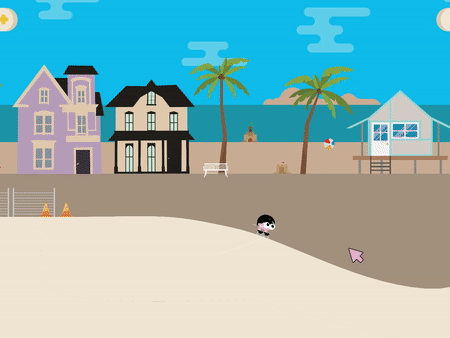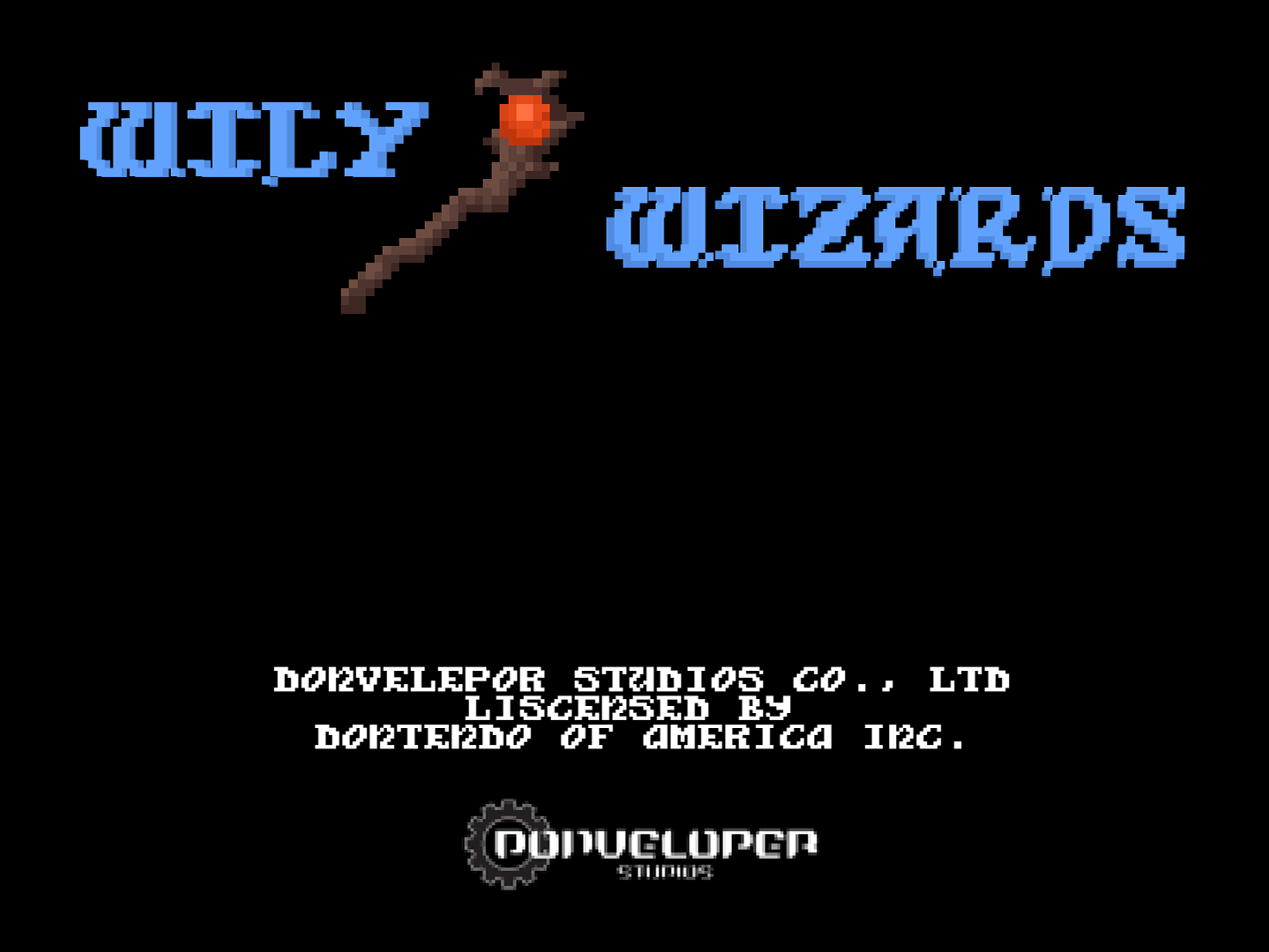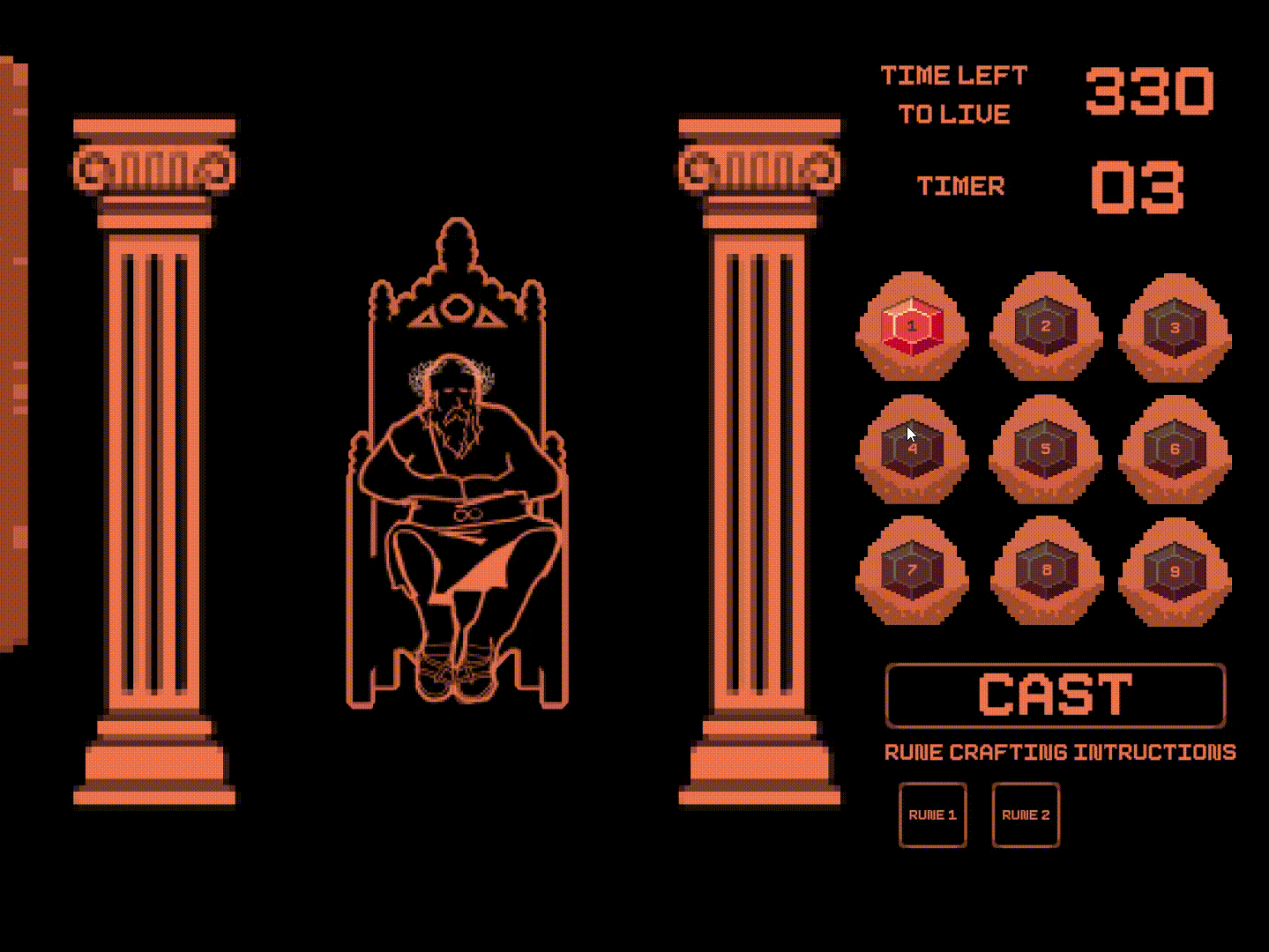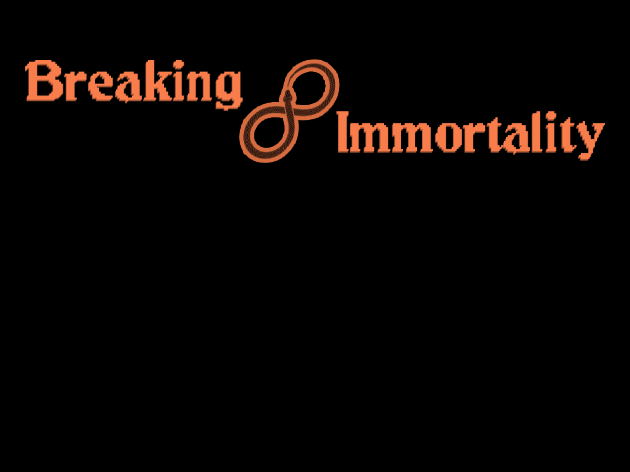School Project
Class: Design 4104: Intermediate Game Design
Members Involved: Donald Neidecker Gonzales (Myself), Madyson Webb (Art)
My Role: Game Designer, Narrative Designer, Programmer
For this final project, my partner and I were given the assignment of making a game with an alternative input in about 3 weeks. This meant we could not use the traditional keyboard and mouse for the games controls. Eventually I came up with the idea to use a trackball to create a game based on mini games, where the player would have 10 seconds to decipher what the game was and beat it to move onto the next mini game in order to get the highest score possible. To make this entire game, I used the Unity platform.




To organize our thoughts and how to approach this task, my partner and I created a presentation on what type of game this would be and what art style would be easiest for her to do. In addition to helping us decide on the art style and mechanics, this presentation helped us decide on the narrative and technology that would best fit the chaotic nature of this game.
To help plan I created a Trello board to see what needed to be done and what was already done, so we could estimate how much time we needed to devote to different tasks.
Next, I started to come up with ideas for what the potential mini games could be and how they would play by drawing them out.
Using my concepts that I had drawn out I came up with 3 very basic games using placeholder art and assets along with creating the UI to navigate around the game.



The first two games shown took advantage of the smooth scrolling of the trackball with the one directional movement. The last microgame (on the far right) had its problems however, as the controls felt unresponsive, and realizing it would take too long to fix, I scrapped it in favor of creating other mini games.
In the final version of the game, I added a basic how to play screen that would give the player the controls and the artist finalized the start screen art.
To increase the playtime of the game, I created 2 new mini-games. Furthermore, all placeholder art was replaced with final art (Done mainly by Madyson Webb and partially by me) and sound effects as well as music were added. Finally, I created a scale time function so the game would continually get faster as you played it and a score counter to create replayability so players could replay the game to try and get a higher score.
These are the final two versions of the mini games from the original prototype. On the left is a game where a player must move right and left to avoid trees, however, in this particular gif it takes place later in the game where the speed is nearly two times as fast as it first starts out. The game on the right is nearly the same, except that the ramp now creaks to give the player an idea of the instability of it. Additionally, when the player lands on the ice, it has some slight slickness to it, to emulate the slippery feeling of ice.
For the two new games, I created one (located on the left) where the player would have to warm up their hands by hitting a series of buttons that get smaller and smaller. This game takes advantage of the slippery feeling of a trackball while moving up and down. For the other game (located on right-side), the player must wait for a snowman which will randomly spawn in and hit them before time runs out.